


|
Windows AR.Drone |
|
Murdoch3D |
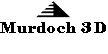
|
- Record (Fraps) - Auto lands on low battery - Joystick / Gamepad / ... - Easy to use |
|
Windows AR.Drone |
|
Explanation of this software With Windows AR.Drone you can fly around with your quadricopter, using your laptop or PC. Beceause Parrot never officially released a Windows application, we did. BUG FIX: Compatible with Windows Vista and 7!
List of compatible controllers Saitek Cyborg X Logitech Precision Playstation 3 controller Icarus Gamepad Radio GP Gamepad Your keyboard (ofcourse)
Controls (keyboard) 8 / I Fly forward 2 / K Fly backward 4 / J Fly left 6 / L Fly right A / + Fly up Q / - Fly down 7 / U Rotate anticlockwise 9 / O Rotate clockwise Space Takeoff / Land Escape / Tab Send emergency / recover F Send flat trim command G Hover
What you need to run the application · A computer running Windows Vista or higher · Wifi (Wireless internet) · Optionally a gamepad / joystick / PS3 Controller · Microsoft .NET FrameWork 4.0 (download here)
Download
BUG FIX: Running stable on Windows Vista and 7!
Watch on YouTube
Contact
F.A.Q
Will this work on all Windows versions? For the moment only on Windows Vista and higher.
Will there be any updates? We're currently working on a Battery and signal status indicator.
Why did it took so long to release a Windows version? Parrot doesn't seem to like Microsoft or their products. They did go through all the effort of building an SDK, but couldn't care to build a Windows application on top of that.
My Fraps only records for 30 seconds, why does it stop? Fraps is great when it comes down to recording DirectX, but also payware. Consider alternatives.
When i try to start the program, it says: “The application has failed to start because its side-by-side configuration is incorrect.” Make sure you have downloaded the Microsoft .NET Framework 4.0. For the moment Windows AR.Drone will not work on Windows XP. If you are still experiencing this issue, please contact us.
When i start the program it says ‘Could not detect the drone …’ Connect to your AR.Drone (Search for it thru your Wifi networks) first, before starting the program. Verify that the connection is established.
It's missing a .dll file You seem to be missing system files. You can (but not recommended) search the .dll using a search engine and download it. After that, just paste the .dll file in the directory of Windows AR.Drone. Make sure you unzipped Windows AR.Drone!
An error shows up about DirectX or Direct3D Make sure you have atleast DirectX 9 or 10 installed. Future versions should work but have not been tested.
my video signal freezes If you use Windows AR.Drone on a netbook, a small laptop, or a computer with a low-end GPU, this can be possible. No way to fix this other than getting a decent GPU.
My question is not listed Then just send us an e-mail! support@murdoch3d.com
|

